반응형
Github .md 파일에 mermaid 적용하기
mermaid 공식 홈페이지
https://mermaid.js.org/syntax/flowchart.html
Flowcharts Syntax | Mermaid
mermaid.js.org
작성 예시
```mermaid
flowchart LR
subgraph feature [Branch feature]
direction TB
feature1[[feature/developer1]]
feature2[[feature/developer2]]
feature1 ~~~ feature2
end
subgraph develop [Branch develop]
direction LR
subgraph "Github Actions"
direction TB
actions{{on push}}
end
subgraph "Docker Registry"
direction TB
docker{{Docker images}}
end
end
feature1 --Pull Request--> actions
feature2 --Pull Request--> actions
actions --Upload Docker Images--> docker
```
미리 보기(VS Code)
VS Code에서 아래 Extension을 깔아야합니다.
Extension Name : Markdown Preview Mermaid Support
Extension ID : bierner.markdown-mermaid
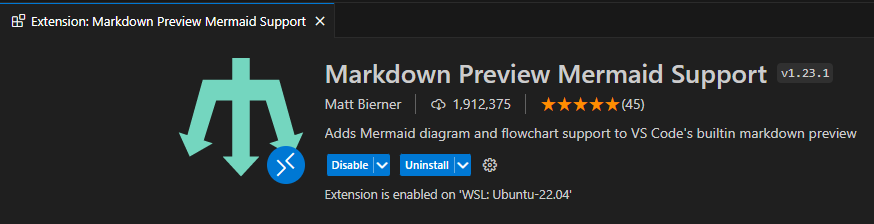
그러면 실시간으로 markdown에 적용된 mermaid 미리보기를 할 수 있어 아주 편리합니다.
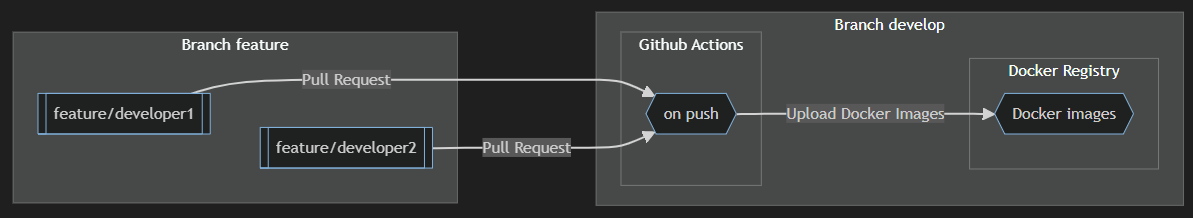
반응형
'개발 > GIT' 카테고리의 다른 글
| [github action] github action 간단한 예제 (0) | 2024.07.10 |
|---|---|
| [GIT] Windows Git Bash profile 설정 (2) | 2021.07.30 |
| [Git] Git 기초 (0) | 2021.01.29 |
| [GIT] Windows 10 GIT 설치 (0) | 2021.01.28 |



댓글