반응형

준비물
1. Spring Framework MVC MySQL & Mybatis 연동
web.xml
<?xml version="1.0" encoding="UTF-8"?>
<web-app version="2.5" xmlns="http://java.sun.com/xml/ns/javaee"
xmlns:xsi="http://www.w3.org/2001/XMLSchema-instance"
xsi:schemaLocation="http://java.sun.com/xml/ns/javaee https://java.sun.com/xml/ns/javaee/web-app_2_5.xsd">
<!-- The definition of the Root Spring Container shared by all Servlets and Filters -->
<context-param>
<param-name>contextConfigLocation</param-name>
<param-value>/WEB-INF/spring/root-context.xml</param-value>
</context-param>
<!-- Creates the Spring Container shared by all Servlets and Filters -->
<listener>
<listener-class>org.springframework.web.context.ContextLoaderListener</listener-class>
</listener>
<!-- Processes application requests -->
<servlet>
<servlet-name>appServlet</servlet-name>
<servlet-class>org.springframework.web.servlet.DispatcherServlet</servlet-class>
<init-param>
<param-name>contextConfigLocation</param-name>
<param-value>/WEB-INF/spring/appServlet/servlet-context.xml</param-value>
</init-param>
<load-on-startup>1</load-on-startup>
</servlet>
<servlet-mapping>
<servlet-name>appServlet</servlet-name>
<url-pattern>/</url-pattern>
</servlet-mapping>
</web-app>
Servlet Context
Spring MVC 와 관련있는 빈을 설정
web.xml 의 <servlet> 참고
Root Context
Spring MVC 와 분리되어 빈을 관리하고 싶을 때 사용
web.xml 의 <context-param> 참고
<!-- 처음 생성 시 -->
<context-param>
<param-name>contextConfigLocation</param-name>
<param-value>/WEB-INF/spring/root-context.xml</param-value>
</context-param>
<!-- 아래와 같이 수정 -->
<context-param>
<param-name>contextConfigLocation</param-name>
<!-- classpath 의 위치는 src/main/resources 이다. -->
<param-value>
/WEB-INF/spring/config/context-*.xml,
classpath*:spring/context-*.xml
</param-value>
</context-param>
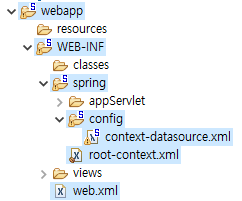
/src/main/webapp/WEB-INF/spring/root-context.xml
<?xml version="1.0" encoding="UTF-8"?>
<beans xmlns="http://www.springframework.org/schema/beans"
xmlns:xsi="http://www.w3.org/2001/XMLSchema-instance"
xmlns:context="http://www.springframework.org/schema/context"
xmlns:mybatis-spring="http://mybatis.org/schema/mybatis-spring"
xmlns:jdbc="http://www.springframework.org/schema/jdbc"
xsi:schemaLocation="http://www.springframework.org/schema/jdbc
http://www.springframework.org/schema/jdbc/spring-jdbc-3.1.xsd
http://mybatis.org/schema/mybatis-spring
http://mybatis.org/schema/mybatis-spring-1.2.xsd
http://www.springframework.org/schema/beans
https://www.springframework.org/schema/beans/spring-beans.xsd
http://www.springframework.org/schema/context
http://www.springframework.org/schema/context/spring-context-3.1.xsd">
<!-- Root Context: defines shared resources visible to all other web components -->
<!-- 아래 부분을 context-datasource.xml 로 이동 -->
<!-- MySQL DataSource -->
<!-- <bean id="dataSource"
class="org.springframework.jdbc.datasource.DriverManagerDataSource">
<property name="driverClassName" value="com.mysql.cj.jdbc.Driver"></property>
<property name="url" value="jdbc:mysql://127.0.0.1:3306/test?useSSL=false&serverTimezone=UTC">
</property>
<property name="username" value="test"></property>
<property name="password" value="test"></property>
</bean> -->
<!-- mybatis SqlSessionFactoryBean -->
<!-- <bean id="sqlSessionFactory" class="org.mybatis.spring.SqlSessionFactoryBean">
<property name="dataSource" ref="dataSource"></property>
<property name="mapperLocations" value="classpath:/mapper/**/*_SQL.xml"></property>
</bean> -->
</beans>
/src/main/webapp/WEB-INF/spring/config/context-datasource.xml
<?xml version="1.0" encoding="UTF-8"?>
<beans xmlns="http://www.springframework.org/schema/beans"
xmlns:xsi="http://www.w3.org/2001/XMLSchema-instance"
xmlns:context="http://www.springframework.org/schema/context"
xmlns:mybatis-spring="http://mybatis.org/schema/mybatis-spring"
xmlns:jdbc="http://www.springframework.org/schema/jdbc"
xsi:schemaLocation="http://www.springframework.org/schema/jdbc http://www.springframework.org/schema/jdbc/spring-jdbc-3.1.xsd
http://mybatis.org/schema/mybatis-spring http://mybatis.org/schema/mybatis-spring-1.2.xsd
http://www.springframework.org/schema/beans https://www.springframework.org/schema/beans/spring-beans.xsd
http://www.springframework.org/schema/context http://www.springframework.org/schema/context/spring-context-3.1.xsd">
<!-- Root Context: defines shared resources visible to all other web components -->
<!-- root-context.xml 에서 가져온 내용 -->
<!-- MySQL DataSource -->
<bean id="dataSource"
class="org.springframework.jdbc.datasource.DriverManagerDataSource">
<property name="driverClassName" value="com.mysql.cj.jdbc.Driver"></property>
<property name="url" value="jdbc:mysql://127.0.0.1:3306/study?useSSL=false&serverTimezone=UTC">
</property>
<property name="username" value="study"></property>
<property name="password" value="study"></property>
</bean>
<!-- mybatis SqlSessionFactoryBean -->
<bean id="sqlSessionFactory" class="org.mybatis.spring.SqlSessionFactoryBean">
<property name="dataSource" ref="dataSource"></property>
</bean>
<!-- root-context.xml 에서 가져온 내용 -->
</beans>
그리고 서버를 재기동한다.
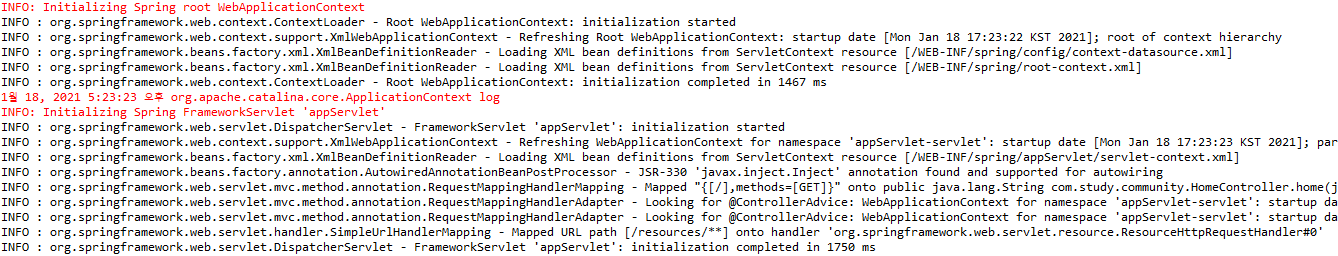
INFO : org.springframework.web.context.ContextLoader - Root WebApplicationContext: initialization started
INFO : org.springframework.web.context.support.XmlWebApplicationContext - Refreshing Root WebApplicationContext: startup date [Mon Jan 18 17:23:22 KST 2021]; root of context hierarchy
INFO : org.springframework.beans.factory.xml.XmlBeanDefinitionReader - Loading XML bean definitions from ServletContext resource [/WEB-INF/spring/config/context-datasource.xml]
INFO : org.springframework.beans.factory.xml.XmlBeanDefinitionReader - Loading XML bean definitions from ServletContext resource [/WEB-INF/spring/root-context.xml]
INFO : org.springframework.web.context.ContextLoader - Root WebApplicationContext: initialization completed in 1467 ms톰캣 기동로그를 보면 해당 설정 파일을 잘 읽어왔다.
반응형
'Spring' 카테고리의 다른 글
| [Spring] Spring Framework MVC 커뮤니티 사이트 Tutorial 시작 (0) | 2021.01.20 |
|---|---|
| [Spring] Annotation (0) | 2021.01.19 |
| [Spring] web.xml 설명 (0) | 2021.01.18 |
| [Mybatis] Mybatis Procedure 호출 (0) | 2021.01.15 |
| [Spring] Spring Framework MVC MySQL & Mybatis 연동 (0) | 2021.01.15 |



댓글